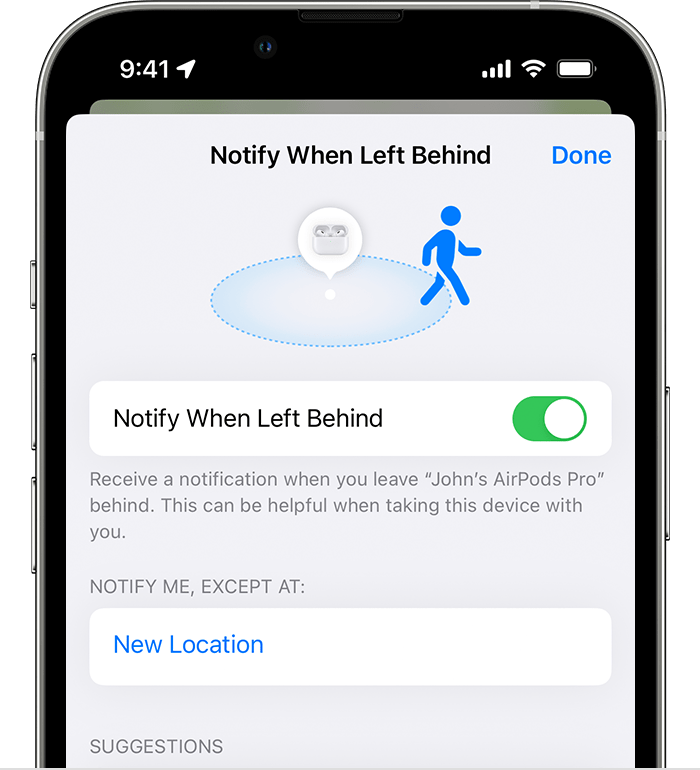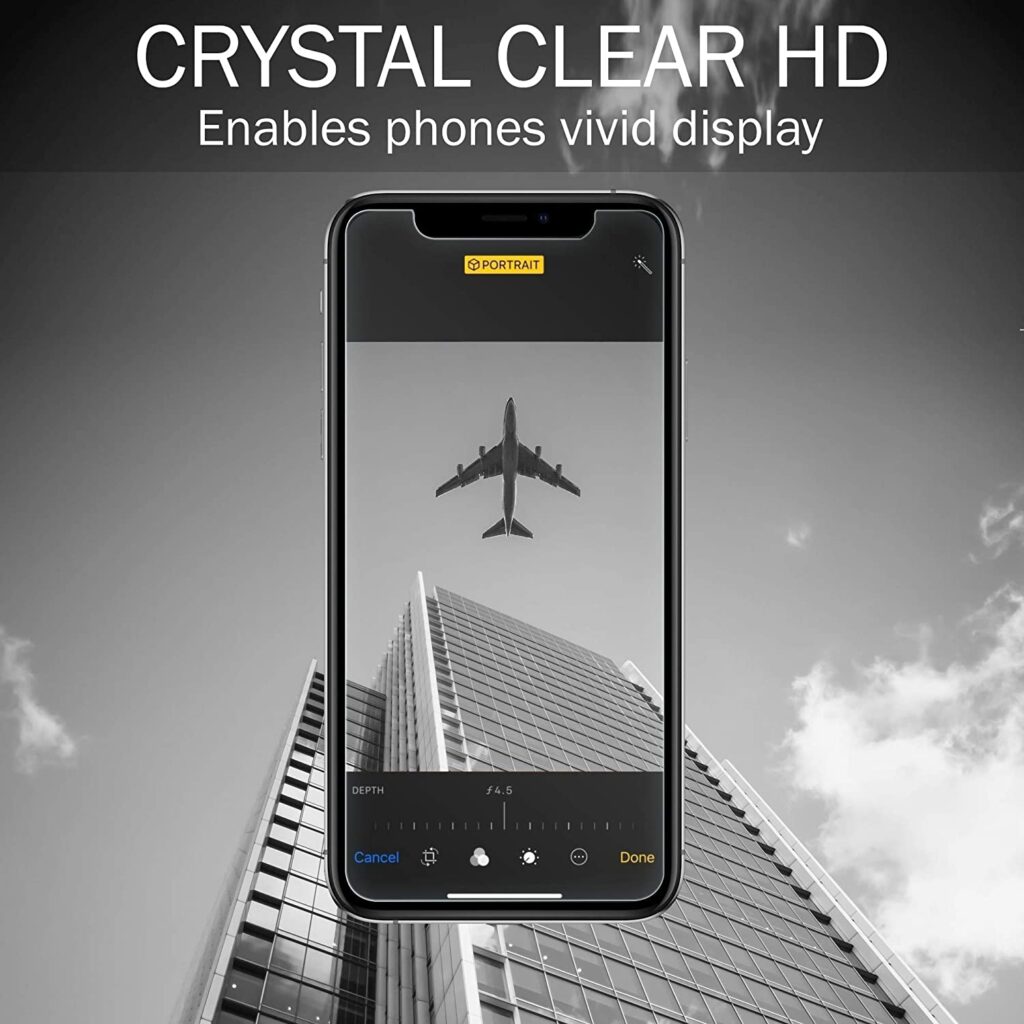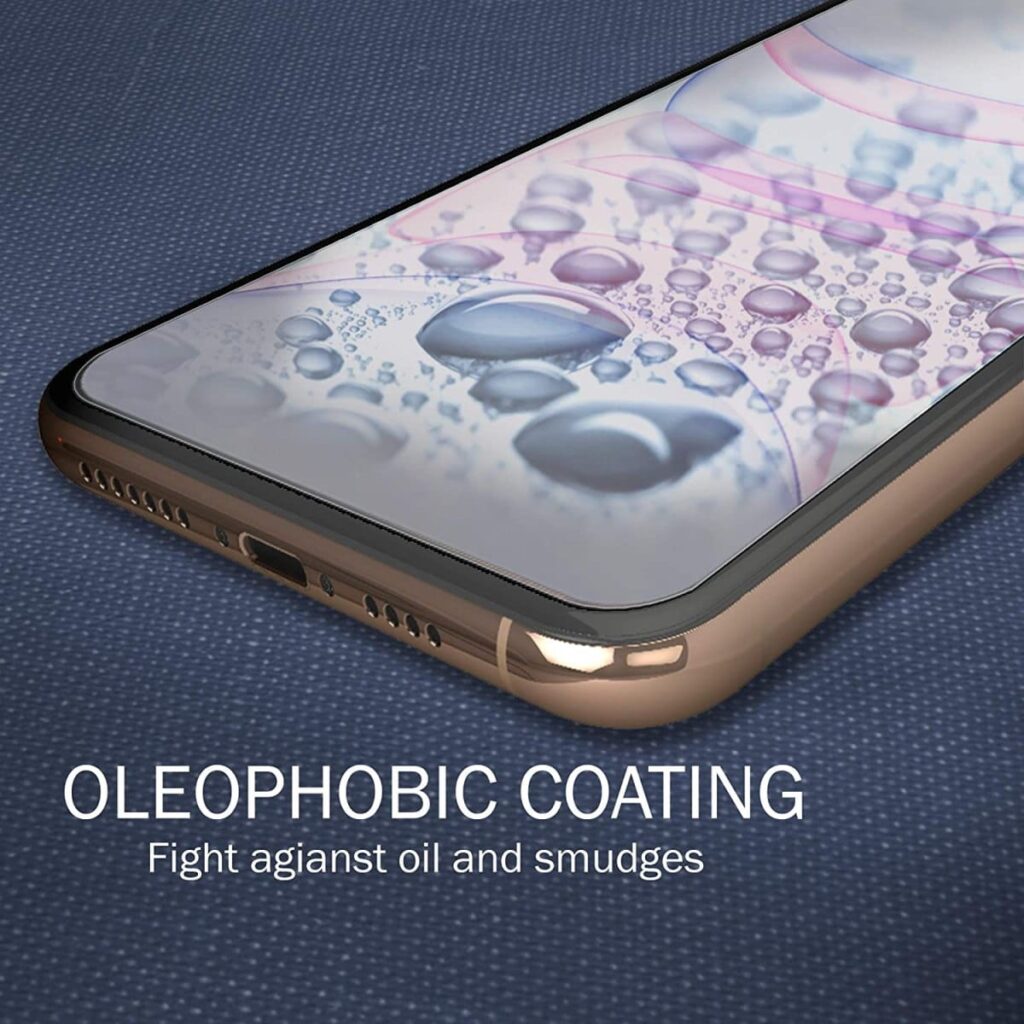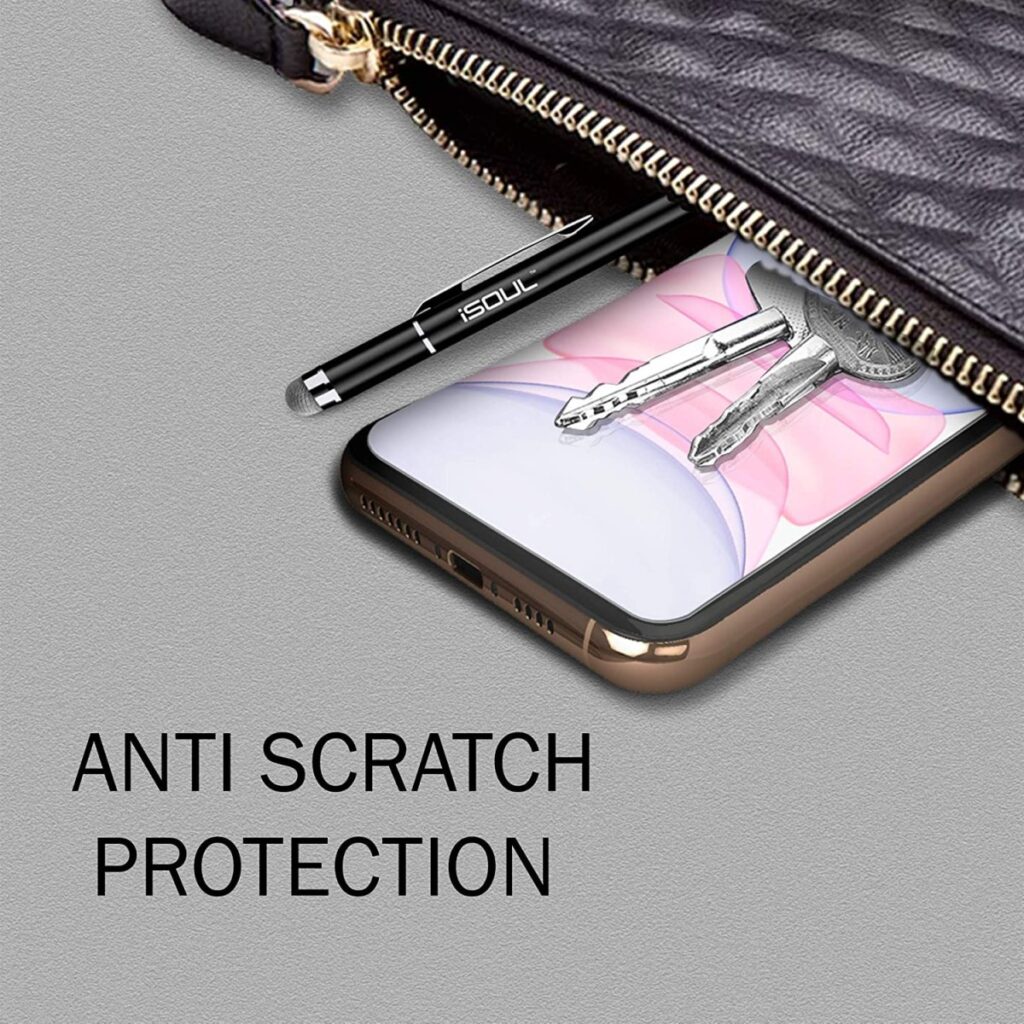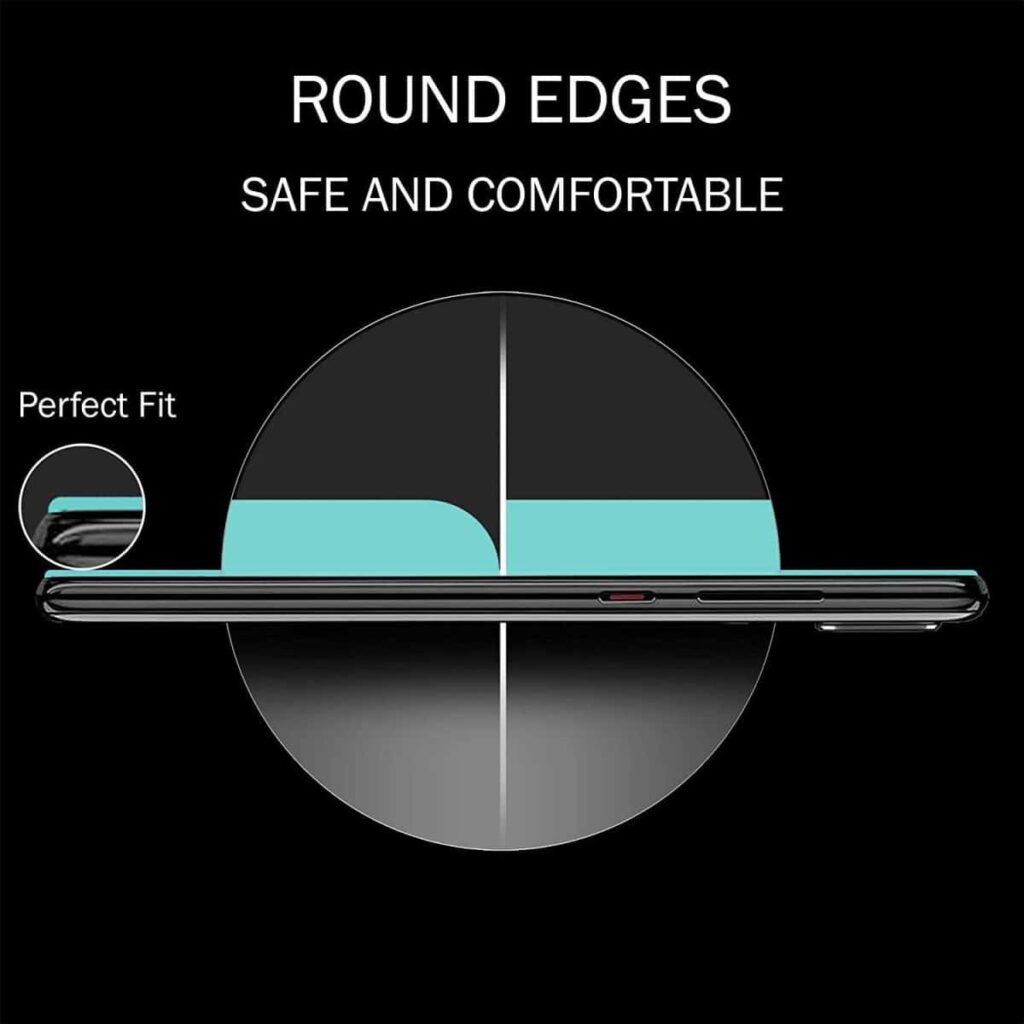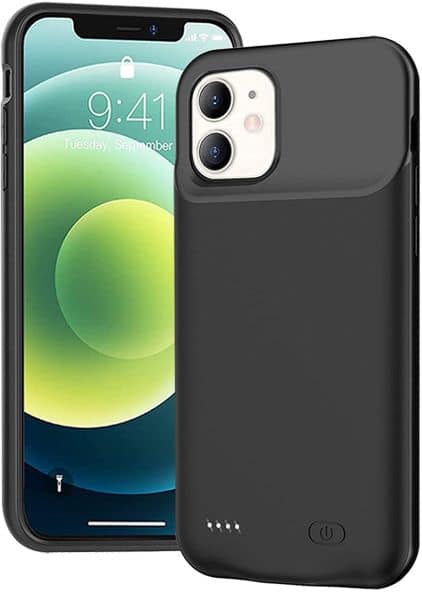Are you worried about the phone getting roasted on fire because of overuse or while charging? Razer, one of the renowned companies in the technology arena introduced a phone cooler with top-notch features. Not only that it offers an RGB variant, which means it seems more trendy and keeps your phone cool as ice while playing dynamic and high-end games, simultaneously. Razer Phone Cooler Chroma has advanced cooling technology and enriched gaming performance capabilities. The triple-headed snake symbol is goodwill that steps into the community of global gaming and online gaming. It serves high-performance hardware and Blade Gaming laptops around the world. Its true identity is its RGB lighting technology, which entices the contemporary world composed of young gamers, Gen Z, and internet generation crowds that satisfy their fascination needs in different manners.
Razer focuses on customers’ demands like elevating one’s lifestyle technologically and launching many accessories for mobile phones and laptops. Likewise, the Razer Phone Cooler Chroma performs unbeatable. And without getting perturbed you can utilize your phone for a prolonged duration.
What will you see here?
Overall Summary
Razer Phone Cooler Chroma sounds like a captivating accessory for mobile users, keeping your phone calm while performing vigorous activities on the phone. Momentarily, indigenous folks of the digital world are making excessive use of their devices, subsequently, overheating becomes the primary problem faced by them. By keeping things in mind, Razer addressed this issue by launching a phone cooler, that conquers the heat, customizable lights, compatible with smartphones, and many more.
Furnishing a phone gives rise to interrogative statements such as In which operating system it will work? or the Type of cables? or Software compatabilties and many more. All the above questions are natural, but Razer products never bothered your prerequisites, they are eternally ready to beat with current customers demand; apparently, they are facilitating this Razer Phone Cooler Chroma on Apple and Android OS.
- 12 RGB lighting customization
- Compatible with iPhone and Android
- Easy to use
- Makes noise
- Unavailability of built-in battery
- Makes wireless wired
Specs at a Glance
| Product dimensions | 4.53″Length 3.11″Width 2.36″Height |
| Noise level | 35 decibels |
| Maximum Rotational Speed | 6400 RPM |
| Compatible devices | Smartphone |
| Voltage | 5 Volts |
| Power Cable | USB Type-C |
| Number of fans | 7-bladed fan |
| Weight | 5.64 Ounces (159.89 grams) |
Price and Availability

Nowadays, the usage capacity of smartphones is steeply increasing, even though there is a cause-and-effect relationship between device usage and thermal concerns, the inception of Razer’s Phone Cooler Chroma has become a well-wisher for extreme users. Imagine an aesthetic scenario, in which you are playing a fast-paced game serenely, and in parallel your phone looks sophisticated with dazzling RGB lights that cool down your phone, that only proposed by Razer Phone Cooler Chroma which accounts for $59.99*.
However, because of its one negative trait, which is its connectivity issue, you need to carry a USB cable ubiquitously, as there is no built-in internal battery, which keeps the product down in the market.
Additionally, this attribute makes the customers rethink about Razer Phone Cooler Chroma, at $59.99*, which sounds pricey and holds several drawbacks. No doubt, it works diligently for the exhilarating gamers. This phone cooler is available at Razer’s official website, also on Amazon, both offered at similar costs.
Design

Razer Phone Cooler Chroma is a puck-shaped design that affixes back on both Android and iPhone mobiles. Nevertheless, the cooler width is quite intended, and that does not fit the iPhone 12 Mini or 13 Mini. Fortunately, Cooler Chroma offers two varieties, both of which cost the same. This includes a Universal Clamp for Androids and MagSafe for iPhones.
The Razer Phone Cooler Chroma is composed of six elements such as RGB lighting, a Cover, a 7-bladed fan, an Aluminum heat sink, an Electronic Peltier Cooling Tile, and a Cooling plate. The summation of all these components makes an optimal featured mobile cooler.
The Peltier tile is amid an aluminum sink and cooling plate that promptly cools down the device’s 6400rpm axial fan. This electronic tile is a piece of semi-conductor that works as a heat pump that cools down the phone, by exerting the heat away from your smartphone. Also, the 7-blade fan disperses the warmness, which ensures reduced noise and supreme airflow.
Powered by Razer Chroma RGB technology creates 16.8 million colors, and uncountable patterns, gains access to the world’s largest lightning ecosystem for gaming devices, and can be configured from one platform.
How to set up your Razer Phone Cooler Chroma on your phone?

There are two applicable paradigms to prepare the groundwork, we can install the Razer Phone Cooler Chroma on iPhone and Android phones. Also, this can be set up with or without MagSafe. Moreover, you can customize and program the RGB lights using an application of Razer’s Phone Cooler.
For Android users
- Firstly, remove the protective film from the back of the cooling fan.
- Then pull out the adjustable phone clamp to bind with your phone.
- Settle your phone cooler positions and place your smartphone as per your need.
- Before attaching your cooler, to work effectively; ensure to remove your phone cover or any appended accessories because they are made of heat-insulating material.
- The next step is to connect the cooler to a compatible USB power adapter using a USB Type-C power cable, which you need to purchase individually.
- Turn on the cooling fan.
For iPhone users
- Remove the protective film from the back of the cooler. For this reason, some phone covers are made of heat-insulating material, which results in the weakness of the connection to MagSafe-compatible accessories.
- Get off all the accessories and phone cases from your device, to work ideally and adequate magnetic connection.
- Following these steps place the Razer Phone Cooler Chroma magnetic’s surface at the posterior part of the smartphone.
- To power the fan, connect the cooling fan with a USB power adapter using the USB Type-C to USB Type-A power cable.
- Turn on the phone cooler.
Performance
The Razer Phone Cooler Chroma comes with advanced smartphone cooling technology for ultimate thermal implementation. The electronic cooling tile is a peltier that absorbs the heat from the phone. Consequently, the heat sink helps to drop the device temperature stunningly. This cooler works as a mobile fan, the same as the way the laptop cooling pad. When you are enjoying your fierce games or overusing your devices, simply attach the Razer Phone Cooler Chroma. This will incline to cool down your phone, it can stand as a good contender with Vero Forza Arctic, Vero Forza Arctic, and Mobilife, but not in the case of connectivity capabilities.
In Razer Phone Cooler Chroma has two different modes to adjust the cooling temperature: Standard mode and High mode. The High mode is the default, alas it is somewhat louder in an isolated area. Whereas the Standard mode makes less noise, however, this mode takes a fraction longer to get the temperature down of the mobile.
Enabling the high mode brings down the mobile’s heat from 20 Celsius to 12 Celsius in less than 30 seconds. With the standard setting, it will account for more than fifteen seconds to lessen the device temperature, which performs belatedly than the High settings.
Customize your Razer Phone Cooler Chroma
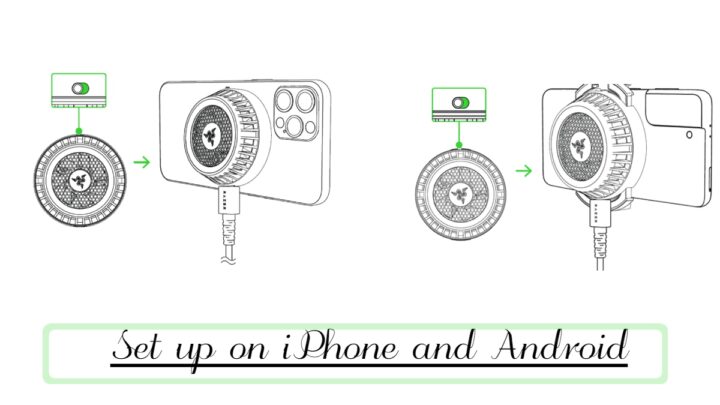
You can make modifications to add more functionality to your Razer Phone Cooler Chroma. Like changing the speed of the fan, and lighting effects, adjusting the temperature scale, and Turning ON and OFF the auto shut off by using the mobile application.
Follow the step-by-step instructions below to customize your fan
- Set up the Razer Phone Cooler Chroma on your mobile phone.
- Set the Razer Phone Chroma with your mobile device using Bluetooth.
- Launch the Phone Cooler Application.
Modify the lighting effects of your Razer Phone Cooler Chroma
- Open the Razer Cooler Chroma application.
- Enable Chroma effect.
- Slide your finger left or right to select your desired color.
- Drag the color arrow up/down and left/right to get a variety of colors.
- Adjust the brightness capacity, speed, or effect direction.
Adjust the Razer Phone Cooler Chroma Fan speed
- Tap on the “Fan Speed” option.
- Select Auto, High, or Standard fan speed.
Set Razer Phone Cooler Chroma temperature unit
- Tap on the “Settings” icon.
- There are two options to set the temperature of the fan either Celsius or Fahrenheit.
Note: Also, to automate the settings, like turning the power off the phone cooler, when the fan will reduce the temperature of the phone to less than or equal to 10 degrees Celsius (50 degrees Fahrenheit) for 30 minutes. So, enable the Auto Shutoff option in the settings section of the app.
In which iPhone models the Razer Phone Cooler Chroma is compatible?
Razer claims that the Razer Phone Cooler Chroma is MagSafe compatible and works adequately with all the iPhone 12 and 13 series phones. Nonetheless, the Razer Cooler endeavors to cool down the center of the phone, sadly the iPhone 12 and 13 variants include a glass panel on the rear part of the device, which means all the heat scatters from the sides of the iPhone, so to cool down the rear glass is unworthy on phone performance, as heat vanishes through the metal frame.
However not for the mini versions, because it goes out of the bounds of the phone making it inconvenient, also the Razer cooler is composed of a pot of elements like 7-blade, 12 modifiable RGB lights, a cooling plate, and an aluminum heat sink, that does not fit on one palm and makes discomfiting to hold this wide and bumpy back of your phone for daily use.
What are the usefulness of using Razer Phone Cooler Chroma?
After listening to the word Cooler, the first thought that comes to our mind is that the Razer Phone Cooler Chroma will scale down the phone temperature and allow the processor and graphics chip which strengthen the clock speeds for a prolonged duration, which enriches gaming frame rates and stablisation of device.
In addition to that overheating ruins the gaming experience, to avoid this situation Razer Phone Cooler Chroma will prevent the glitches, stammer, or any other challenges faced while playing high-intense games.
Conclusion
In this virtual gaming world, every gamer wants a remedial measure to cool down, as their eyes are glued to the screen, which leads to the deterioration of batteries, and performance issues, in the majority of cases the phone’s central processing unit gets damaged on extreme usage and many such troubles.
By considering all the above concerns, the Razer Phone Cooler Chroma is a standard option to increase your screen time without any annoyance. Its rotational speed on high mode keeps your phone relaxed while playing high-intensity games, and keeps your mobile easygoing.
But if we consider the prices, it sounds pricey for this wired Razer Phone Cooler Chroma, however, many contenders facilitate wireless and portable Coolers, on this basis Razer Phone Cooler Chroma is down in the market.